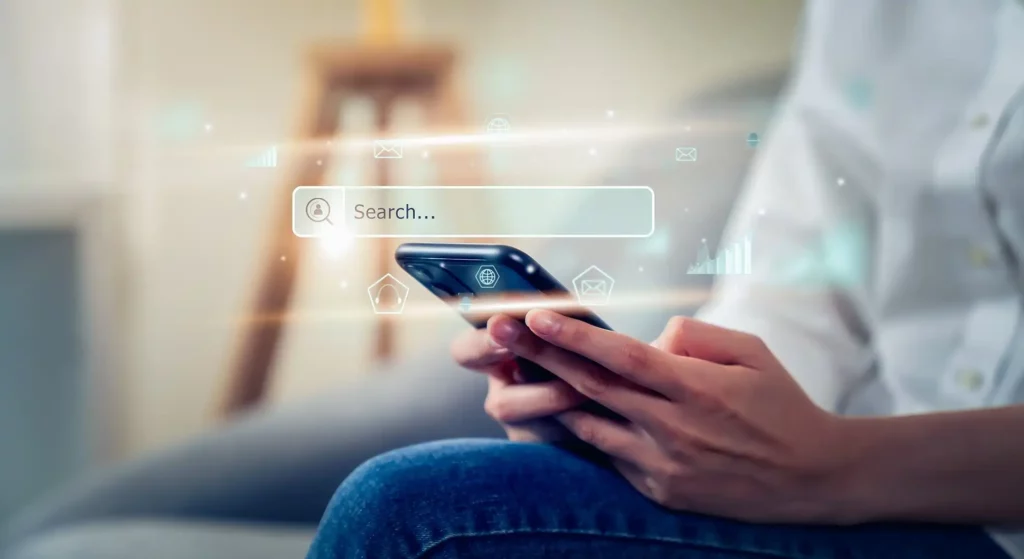UTM Parameters for Internal Links
In the vast digital ecosystem, the utilization of UTM parameters serves as a beacon, illuminating the pathways through which users traverse, thereby furnishing marketers with invaluable insights. However, when it comes to internal linking, the application of UTM parameters for internal links raises intricate quandaries, potentially muddying the analytical waters and distorting the accurate reflection of user behaviour.
UTM parameters are essential tools for tracking the effectiveness of online marketing campaigns, however, their utility is predominantly aligned with external links pointing towards your website. It is a best practice not to employ UTM parameters on the links that navigate within your website, known as internal links.
The rationale behind this practice is once visitors have accessed your site, there’s no substantive reason to modify the referral platform. Unfortunately, using UTM parameters on internal links can inadvertently do just that, which can cascade into a series of complications:
- Artificial Inflation of Sessions: UTM parameters trigger the creation of a new session every time they are recognized. Consequently, the use of such parameters on internal links can artificially inflate the session count, distorting analytics data.
- Misattribution of Conversions: With the distortion of referral data, there’s a risk that conversions can be attributed incorrectly. This is because the original external source that brought the visitor to the site becomes obscured, leading to inaccurate conversion tracking.
- Decrease in Average Session Duration: When multiple sessions are recorded due to the recognition of UTM parameters, it can lead to a decrease in the average session duration. This is because numerous sessions may be recorded with little to no action, skewing the average.
- Increase in Bounce Rate: A consequence of the increase in short, inactive sessions is the elevation of the bounce rate. This occurs as multiple sessions are perceived as being prematurely terminated, impacting the site’s perceived performance.
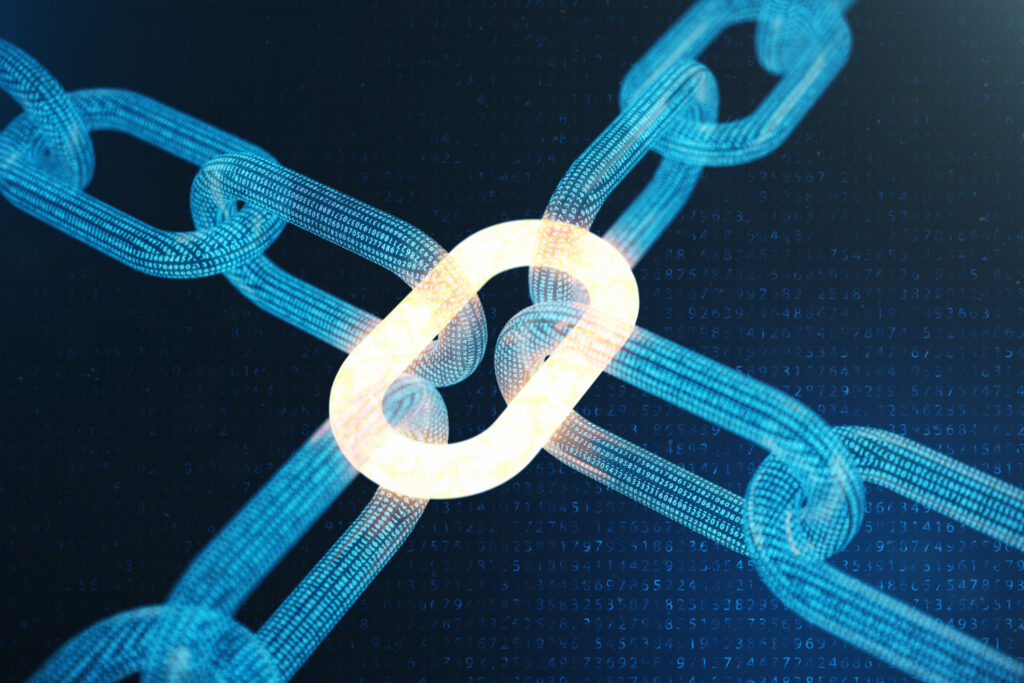
Given these potential issues, it’s evident that UTM parameters should be reserved exclusively for external links. Instead of using UTM parameters for internal links, there are alternative, more suitable methods available. Google Analytics, for instance, offers valuable insights into user navigation on your website under the Audience tab. This feature enables you to track the flow and behavior of users once they land on your site, providing essential data without the need for UTM parameters on internal links.
Furthermore, Google Tag Manager can be employed to create events that record when users undertake specific actions on your website. This is another effective strategy to garner insights into user behavior without compromising the integrity of your data with UTM parameters.
In conclusion, adhering to internal linking best practices is crucial for maintaining accurate analytics and ensuring the optimal performance of your website. Avoiding the use of UTM parameters on internal links, while leveraging tools like Google Analytics and Google Tag Manager, can significantly contribute to a more accurate and insightful analysis of user behavior and site performance.
Here are some additional internal linking best practices to follow.
Navigating the Web of SEO: Internal Linking Best Practices
Internal linking is a fundamental SEO strategy that involves creating links between different pages on the same website. A well-structured internal linking framework not only helps users navigate a website with ease but also enhances the site’s SEO, leading to improved rankings and online visibility. Below, we outline several best practices for internal linking to optimize your website’s SEO.
1. Create High-Quality, Relevant Content
Before implementing internal links, ensure that your website has a robust foundation of high-quality, relevant content. This will provide ample opportunities to naturally incorporate internal links, thereby establishing a cohesive and interconnected web of information for both users and search engines.
2. Use Descriptive Anchor Text
Anchor text is the clickable text in a hyperlink. Utilizing descriptive anchor text helps search engines understand the content of the linked page. Avoid generic phrases like “click here” and instead use text that accurately represents the topic or keywords of the target page.
3. Link Deep
Avoid linking solely to top-level pages like the homepage or main category pages. Instead, focus on deep linking to specific, informative pages within your site. This approach distributes page authority and enhances the indexation of deeper site pages.
4. Utilize Natural Links
Internal links should be incorporated naturally within the content. Forced or over-optimized links can lead to a poor user experience and may be penalized by search engines. Strive for a balance between user experience and SEO by ensuring that links are relevant and add value to the content.
5. Follow a Hierarchical Structure
A well-defined site structure with a clear hierarchy facilitates easier navigation and improves crawlability. Utilize a pyramid structure with the homepage at the top, followed by category pages, and individual content pages at the bottom, all interconnected with internal links.

6. Use Nofollow Tags Sparingly
While nofollow tags instruct search engines not to follow a link for ranking purposes, use them sparingly within internal linking. Allowing search engines to crawl and index your internal links contributes to the distribution of page authority across your site.
7. Prioritize User Experience
User experience should always be at the forefront of internal linking strategies. Links should be logically placed, easy to spot, and provide additional value to the user. If a link doesn’t contribute to a better user experience, reconsider its inclusion.
8. Implement Breadcrumb Navigation
Breadcrumb navigation is a secondary navigation system that indicates the user’s location on a website. Implementing breadcrumbs not only aids user navigation but also helps search engines understand the site’s structure and hierarchy.
9. Regularly Audit Internal Links
Website content evolves, and pages may be added, modified, or removed. Regularly audit your internal links to ensure they are still relevant, functional, and align with your SEO goals. Broken links can harm user experience and SEO, so it’s crucial to fix or update them promptly.
10. Balance the Number of Links
While internal linking is beneficial, excessive linking can be counterproductive. Maintain a balance in the number of internal links on a page, focusing on relevance and user value, to avoid diluting page authority and overwhelming users.
11. Leverage SEO Tools and Plugins
Utilize SEO tools and plugins such as Yoast SEO, SEMrush, or Ahrefs to analyze and optimize your internal linking strategy. These tools can provide insights, suggestions, and monitor the effectiveness of your internal links.
A well-executed internal linking strategy can significantly enhance a website’s SEO, improving navigation, indexation, and online visibility. By following these best practices, website owners can build a robust internal linking framework that caters to both users and search engines, ultimately driving more organic traffic and boosting online presence.
Did you enjoy this blog about UTM Parameters for Internal Links? Check out our blog “From Numbers to Insights: Key Info about Data-Driven Marketing“.