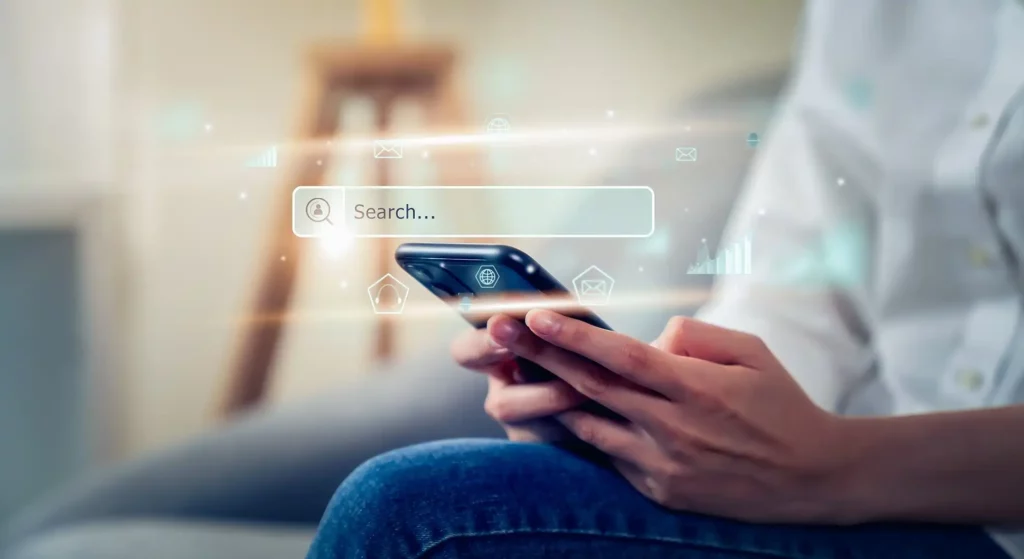In today’s digital age, ensuring a swift and seamless website experience is crucial. The performance of a website is not only vital for user satisfaction but also for search engine ranking. Conducting a website performance test allows you to evaluate key metrics such as page speed, load time, and overall functionality. This article will delve into the essential aspects of running an accurate website performance test by addressing the key elements through the 5Ws and H framework: Who, What, When, Where, Why, and How.
Who Needs a Website Performance Test?
Website performance tests are essential for a variety of stakeholders, including web developers, site owners, digital marketing teams, and user experience designers. If you manage or influence the digital presence of a business, non-profit, or informational site, conducting a performance test is crucial for ensuring an engaging and accessible user experience. Developers can use this data to refine code, while marketers can assess user engagement and SEO impacts.
What Is a Website Performance Test?
A website performance test measures various aspects of a website’s operation to determine how well it performs for users. This encompasses assessing elements like server response time, page load speed, and stability under traffic. Tools such as Google’s website site speed test and Google site speed checker provide insights into these metrics, offering suggestions for improvement. A comprehensive performance test can also reveal underlying issues that might interfere with device compatibility or search engine optimization.
When Should You Conduct a Website Performance Test?
Regularly scheduled performance tests are the best practice for maintaining website efficiency. Ideally, these tests should be run when launching a new website, implementing significant updates, or experiencing unusual spikes in traffic or customer feedback issues. Regular monitoring ensures ongoing performance optimization and helps to address potential problems proactively.
Where Can You Conduct a Website Performance Test?
Website performance tests can be conducted using various online tools and platforms. Google PageSpeed Insights, GTmetrix, and Pingdom are popular choices for delivering detailed reports on your site’s performance. These tools assess key parameters online and provide actionable insights. Depending on your bandwidth, you can run these tests on different devices and browsers to ensure consistency and accuracy.
Why Are Website Performance Tests Important?
Website performance tests are central to enhancing user experience and site usability. Faster-loading pages improve user satisfaction and retention, which can directly affect conversion rates. Furthermore, search engines like Google prioritize fast-loading websites, meaning a well-optimized site can rank higher in search results. Testing your website performance also helps in identifying bottlenecks or errors that could lead to financial loss or reputational damage if left unaddressed.
How to Conduct an Accurate Website Performance Test?
- Choose the Right Tool: Tools like Google’s site speed checker offer comprehensive insights. Select one based on the features it offers and your specific needs.
- Prepare Your Environment: Ensure that your test environment mimics real-world conditions as closely as possible. Test from different locations, devices, and browsers to get a holistic view.
- Run Multiple Tests: Testing under various scenarios ensures that you capture the full extent of your webpage’s performance across different conditions.
- Analyze Results: Use the data provided by these tools to identify areas for improvement. Focus on critical factors such as render-blocking resources, server response times, and image optimization.
- Implement Changes and Retest: Based on analysis, make necessary changes to your website setup or code. After implementing changes, retest to confirm improvements.

Website Performance Test: FAQ
Website performance is a crucial aspect of user experience and can significantly impact how visitors perceive and interact with your site. As a Website Performance Analyst or Website Developer, understanding and enhancing your site’s performance is key. Below, we address some common questions about website performance testing.
What are the steps to run an accurate website performance test?
Running an accurate website performance test requires a methodical approach to ensure you obtain reliable and actionable data. Here are the essential steps:
- Define Objectives: Identify what you want to measure and why. Your goals might include reducing load time, improving user experience, or increasing conversions.
- Select the Right Tool: Choose a performance testing tool that fits your needs. Consider aspects like the ability to simulate real user conditions, granularity of data, and ease of use.
- Prepare the Test Environment: Ensure that your test environment simulates real-world conditions as closely as possible. Consider factors such as network speed, device type, and geographic location.
- Establish Baseline Metrics: Conduct an initial performance test to gather baseline data. This will serve as a reference point to measure improvements.
- Execute the Test: Run performance tests using the selected tool, under the conditions established in your test environment. Ensure to test during different times to account for varying traffic loads.
- Analyze Results: Examine the data to identify bottlenecks or performance issues. Look for patterns in slow-loading resources, server response times, or inefficient code.
- Implement Optimizations: Based on your analysis, make the necessary changes to improve performance. This could involve optimizing images, minifying code, or leveraging caching mechanisms.
- Re-test and Compare: Run the performance tests again to assess the impact of your optimizations. Compare the new results with your baseline to quantify improvements.
- Document and Iterate: Document the changes made and the results obtained. Continuous improvement is key, so periodically revisit the performance of your website to ensure it meets emerging standards and expectations.
Why is testing website performance important?
Testing website performance is crucial for several reasons:
- User Experience: Faster-loading websites provide a better user experience, reducing bounce rates and increasing the time users spend on your site. This can lead to higher engagement and conversions.
- SEO Benefits: Search engines like Google consider page speed as a ranking factor. A faster website can improve your site’s visibility and ranking in search engine results pages (SERPs).
- Brand Reputation: A slow website can frustrate users, potentially harming your brand’s reputation. Ensuring optimal performance reinforces professionalism and reliability.
- Revenue Impact: In e-commerce, even minor delays in page loading can lead to a significant drop in sales. Testing and improving performance can directly impact revenue.
- Efficiency and Cost: Optimal performance can reduce server load and resource usage, potentially lowering hosting costs and improving scalability.
What tools can be used for website performance testing?
There are several tools available for website performance testing, catering to different needs:
- Google PageSpeed Insights: Analyzes both mobile and desktop versions of a site and provides suggestions for improvement.
- GTmetrix: Offers in-depth insights, waterfall breakdowns, and recommendations for site improvements.
- Pingdom: Provides real-time performance monitoring and detailed reports on load times and performance grades.
- WebPageTest: Allows testing from multiple locations using different browsers and includes advanced testing options.
- Lighthouse: An open-source, automated tool for improving the quality of web pages. It can be run in Chrome DevTools, from the command line, or as a Node module.
- New Relic: Offers comprehensive monitoring, including real user monitoring (RUM) and server-side performance analysis.

How often should you conduct a website performance test?
The frequency of website performance testing can vary depending on your website’s needs and business goals. However, here are some general guidelines:
- Regular Intervals: Aim to conduct performance tests at least once a month to ensure ongoing optimization and catch issues early.
- Post-Changes: Test performance after any significant updates or changes to your website, such as redesigns, new features, or platform migrations.
- Traffic Peaks: Test more frequently during anticipated periods of high traffic, such as sales events or launches, to ensure your site can handle increased demands.
- Technology Upgrades: When updating any underlying technology stack components, conduct thorough tests to ensure no adverse impact on performance.
- Performance Alerts: Implement automated monitoring tools that can alert you to performance issues, prompting immediate testing when anomalies occur.
Continual testing and optimization will ensure that your website remains fast, responsive, and user-friendly, ultimately contributing to better user satisfaction and business success.
Conclusion
Conducting a thorough website performance test is vital for ensuring a fast, efficient, and user-friendly online presence. By understanding who needs these tests, what they entail, when, and where to carry them out, and most importantly, why they are crucial, you can significantly enhance the outcomes of your digital strategies. Effectively utilizing tools like Google’s website site speed test, businesses can maintain optimal performance and provide a superior user experience.