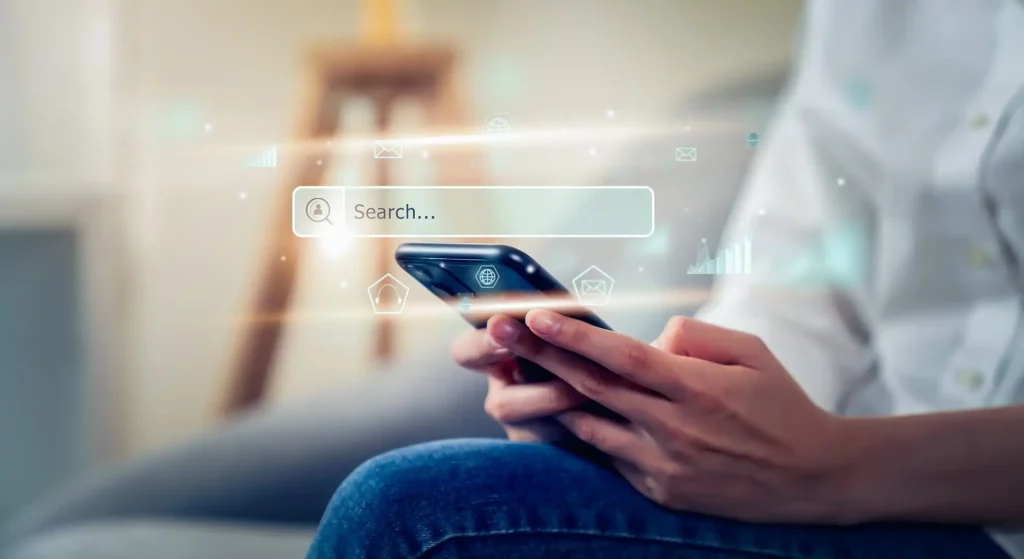How to Omit a Word from Google Search
Google has become the world’s leading go-to source for any piece of information needed. Being such a part of our daily lives, we’ve no doubt learned how to tap into its power but while many of us might think we are search savvy, Google’s full capabilities are often underutilized. Today, we aim to offer you a different perspective on Google’s functionality with an understanding of a simple but often overlooked ability – how to omit a word from Google search.
This understanding does not just represent another Google trick in your search arsenal; instead, it becomes a precise tool that refines your search process, enabling you to extract only the necessary information from the vast sea of data that the internet represents. In this article, we will primarily focus on how to omit a word from a Google search to get nothing but the most relevant results. Learn more about how to omit a word from Google search.

What is an exclude keyword?
One of the first things to comprehend is the idea of an ‘exclude’ keyword. This concept is an integral part of any advanced Google search technique that serves to scrub off any irrelevant or unnecessary results indicated by the exclusion keyword. To exclude a word from your search, you place a hyphen (“-“) directly before the word or the phrase. For example, if your search term is “cakes -cream,” Google will provide you results for “cakes” without showing you any results that involve “cream.”
Moreover, Google offers a plethora of search filters that you can use to narrow down your results even further. There’s the “time” filter that lets you screen results based on when they were uploaded or updated, and the “site” filter that allows you to search within a specific website. But when you want to exclude a keyword from your search, you’ll find Google’s “minus” filter particularly useful.
The proper way to eliminate a word from a Google search and therefore refine the results is fairly straightforward. As we’ve mentioned, all you need to do is put a hyphen right before the word you want to exclude, without any space. This tells Google to return results that do not include this word, resulting in more targeted results that give you the information you seek more quickly.
This technique is highly efficient when trying to filter out results that are irrelevant to your needs. For instance, if you are studying bears, but you don’t want any references to the Chicago Bears football team, adding “-Chicago” to your search can filter these out. This serves as an effective Google search hack for how to omit a word from Google search.
Learning how to omit a word from Google search significantly affects your search results by providing more precise content. Instead of scrolling through pages of irrelevant information, you get results that are specifically tailored to your search, making your research more effective and less time-consuming.
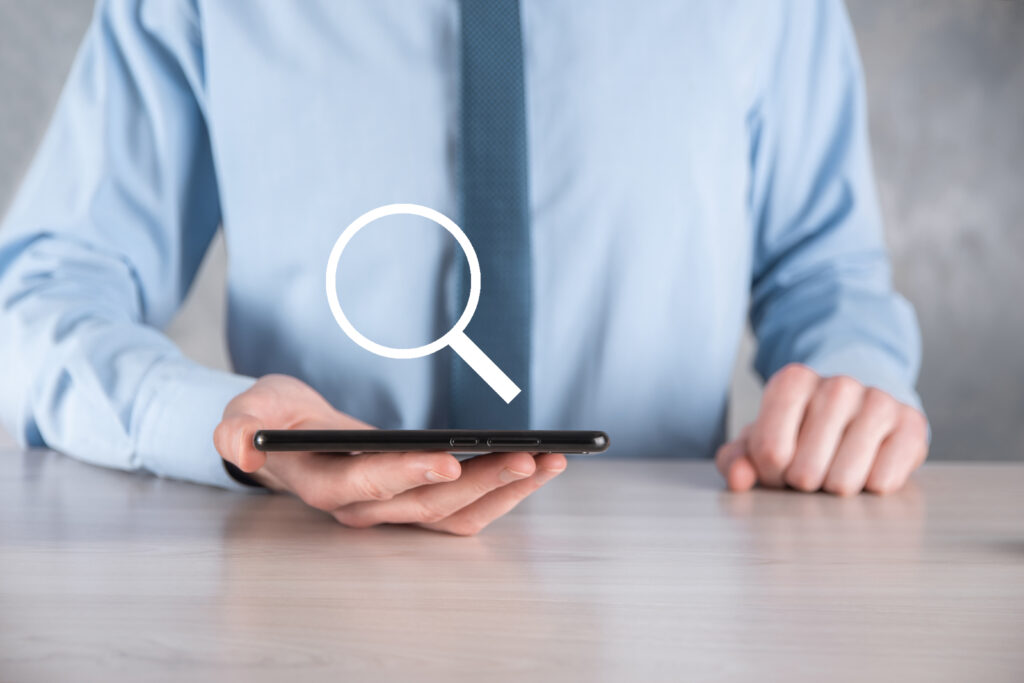
Master Your Online Search
As we bid adieu to this informational journey, it becomes pertinent to acknowledge the impacts of this simple yet powerful tool. Mastering how to omit a word from Google search adds an advantageous layer to your online search. It enables you to sift through redundant information, walking past the extraneity and greeting relevancy, therefore embracing an effective and efficient search process.
The exclusion keyword trick, coupled with Google’s search filters, forms a stellar combination that could redefine your Google search experience. Manipulating search filters to condense the search results to reflect your specific needs, and knowing how to exclude irrelevant words, can significantly expedite your search process, making it more focused, less tiring, and more effective.
Together, these techniques help you wield the power of how to omit a word from Google search and use Google to your advantage. This tool hence goes beyond being just a basic ‘Google hack,’ becoming the solution to refining your information gathering process by aligning it to your specific needs. So, the next time you find yourself sifting through a mountain of search results, remember this trick and let the power of the negation reorient your Google search experience.
In summary, we have discussed the following key points:
– Learn how to omit a word from Google search using an exclusion keyword which helps to get more relevant results.
– Maximizing the use of Google’s search filters, particularly the “minus” filter, which narrows down the results even further.
– The effective Google search hack that helps in omitting any unnecessary words.
– The benefits of removing words from your searches, which include saving time and getting straight to the needed information.