Website Assets
Website assets refer to all the various components and resources that come together to create a website. These elements play crucial roles in shaping the user experience, performance, and overall functionality of the website. Here’s a breakdown of typical website assets:
1. Content Assets:
- Text Content: Information, articles, blogs, product descriptions, etc.
- Multimedia: Images, videos, audio files, animations, etc.
- Documents: PDFs, Word documents, Excel files, etc.
2. Code and Software Assets:
- HTML Files: The core structure of web pages.
- CSS Files: Used for styling and layout of web pages.
- JavaScript Files: Add interactivity and additional functionality.
- Frameworks and Libraries: Tools like Bootstrap, jQuery, React, etc., to facilitate development.
- CMS: Content Management System like WordPress, Drupal, etc.
3. Design Assets:
- Templates: Page layouts and designs.
- UI Elements: Buttons, icons, sliders, navigation bars, etc.
- Fonts: Different typefaces are used across the website.
- Colors: The color palette used for consistent branding.
- Logos and Branding Materials: Ensuring consistent branding throughout.

4. Functional Assets:
- Databases: Store and manage data, such as user information and content.
- APIs: Enable interaction between different software applications.
- Plugins and Extensions: Add specific features without having to code from scratch.
5. Security Assets:
- SSL Certificates: Enable secure, encrypted communications between a website and an internet browser.
- Firewalls: Protect the website from malicious attacks.
- Authentication Systems: Manage user login and access control.
6. SEO Assets:
- Keywords: Targeted terms to rank on search engines.
- Meta Tags: Provide metadata about the webpage to search engines.
- Backlinks: Links from other websites pointing to yours.
- Sitemaps: Lists of pages of a website accessible to crawlers or users.
7. Analytical Assets:
- Analytics Tools: Google Analytics or similar tools to track website traffic and user behavior.
- Heatmaps: Visual representation of user activity on your website (e.g., clicks, scrolls).
8. Server and Hosting Assets:
- Domain Name: The web address where people can find your site (e.g., www.example.com).
- Web Hosting: A service that allows your website to be viewed on the internet.
- CDN: Content Delivery Network to speed up the delivery of content to users worldwide.
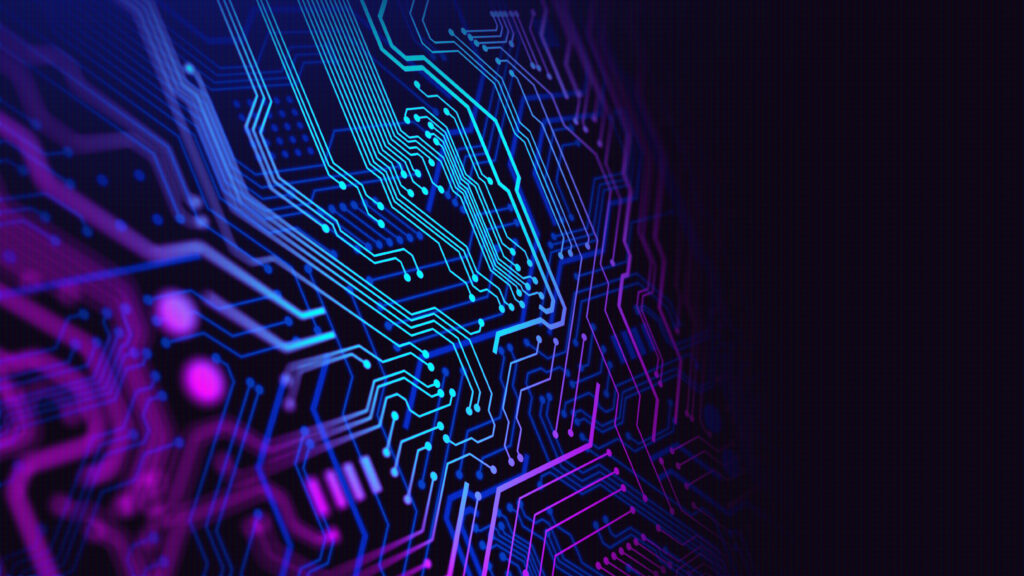
9. Accessibility Assets:
- ALT Text for Images: Ensures screen readers can describe images to visually impaired users.
- Aria Labels: Assist with screen reader navigation and interpretation.
10. Legal Assets:
- Privacy Policy: Explains how you collect and use visitor data.
- Terms of Service: Governs users’ use of the website.
- Copyright Notices: States the ownership of content and intellectual property.
Ensuring that all these website assets are properly managed and optimized is key to building and maintaining a successful website. Each plays a vital role in various aspects like UX/UI, SEO, security, and legal compliance.
Did you enjoy this blog on website assets? Check out our blog “Mastering Search: SEO Best Practices for Optimal Content Performance“.


