In the ever-evolving digital landscape, harnessing the power of keywords is crucial for attaining SEO success. Whether you’re a seasoned digital marketer or a small business owner just dipping your toes into the world of SEO, understanding how to look for keywords on a website can significantly boost your online visibility and drive organic traffic. This article will guide you through the essential steps of identifying keywords on any website, using the 5Ws and H framework to ensure a comprehensive approach.
Who Needs to Search for Keywords on a Website?
Identifying relevant keywords is a fundamental practice for anyone vested in improving their online presence:
- Digital Marketing Specialists: Optimize campaigns by targeting the right keywords.
- SEO Experts: Increase website ranking by implementing effective keyword strategies.
- Business Owners: Understand their market and enhance online visibility.
- Content Creators: Produce content that aligns with search intent and attracts traffic.
Essentially, anyone involved in digital content creation or marketing can benefit from knowing how to look for keywords on a website.
What Are Keywords and Why Are They Important?
Keywords are specific words or phrases that people enter into search engines when looking for information. They act as the bridge between a user’s query and the most relevant content available online. Understanding and using the right keywords can boost a website’s SEO and attract a targeted audience.
Importance of Keywords:
- Enhanced Visibility: Proper use of keywords can ensure your website appears higher in search engine results.
- Targeted Traffic: Attracts potential customers or readers who are specifically looking for what you offer.
- User Engagement: Increases the likelihood of user interaction and conversion rates.
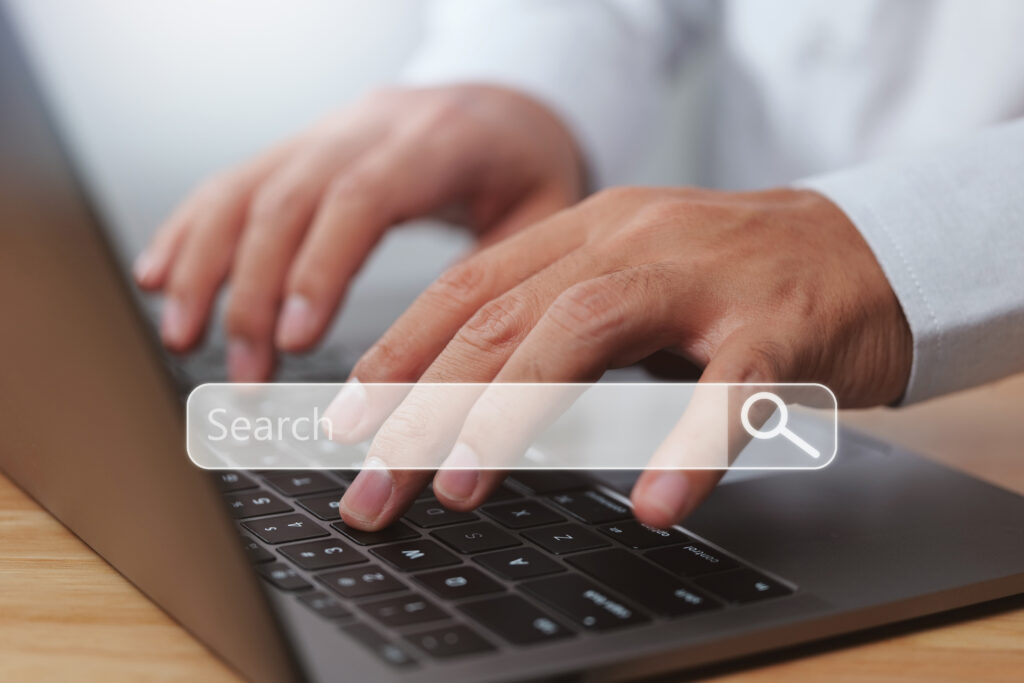
When Should You Look for Keywords on a Website?
Keywords should be a focal point during multiple stages of your digital strategy:
- Before Content Creation: To guide the structure and focus of your content.
- During SEO Audits:To assess the effectiveness of your current keywords.
- Competitor Analysis: To identify gaps and opportunities in the market.
- Periodic Reviews: SEO trends and search intent can evolve, necessitating regular keyword updates.
Where Do You Find Keywords on a Website?
There are several key areas on a website where keywords usually appear:
- Meta Tags: Titles, descriptions, and headers.
- URL: Well-constructed URLs often include primary keywords.
- Content Body: Keywords are naturally integrated within the text.
- Images and Alt Text: Keywords can be embedded in image descriptions.
- Anchor Text: Text used in hyperlinks often contains keywords.
Why Is It Crucial to Know How to Look for Keywords on a Website?
Knowing how to identify and utilize keywords on a website is crucial for several reasons:
- SEO Optimization: Ensures your site meets search engine criteria.
- Content Relevance: Helps in creating content that aligns with user search queries.
- Competitive Edge: Provides insights into competitors’ strategies.
- Cost-Effective Marketing: Targets organic traffic, reducing the need for paid advertising.
How to Look for Keywords on a Website: Step-by-Step Guide
Here’s a detailed guide on how to efficiently search for keywords on any website:
Perform Manual Inspection
- Inspect the Source Code: Right-click on the webpage and select ‘View Page Source.’ Search for key tags like `<title>`, `<h1>`, and `<meta>` to find primary keywords.
- Analyze the Content: Read through the body text and identify repeated terms and phrases.
Use Online Tools and Software
- Google Analytics and Search Console: These platforms provide insights into the search terms driving traffic to your site.
- Keyword Research Tools: Tools like Ahrefs, SEMrush, and Moz offer in-depth keyword analysis and competitive research.
- Browser Extensions: Extensions like Keywords Everywhere or MozBar can show keyword data directly within your browser.
Competitor Analysis
- SEO Tools: Use software like SEMrush to analyze competitors’ keywords.
- Manual Review: Visit competitors’ websites and perform manual inspections as described above.
Content and Topic Clusters
- Latent Semantic Indexing (LSI) Keywords: Use tools like LSI Graph to find related terms to enhance content depth.
- Related Searches: Google’s ‘Searches related to’ and ‘People also ask’ sections can provide additional keyword ideas.
Regular Updates and Monitoring
- Monitor Performance: Use analytics tools to track the performance of your keywords.
- Update Content: Regularly refresh your content to incorporate new and trending keywords.
- Audit Consistency: Ensure that keywords are consistently used across all sections of your website.

FAQ on How to Look for Keywords on a Website
How can I effectively search for keywords on any website for SEO success?
Effective keyword searching involves a combination of manual inspection and utilizing specialized tools. The goal is to identify relevant keywords that your competitors are ranking for, and that you should target to enhance your SEO success. Here are some strategies:
- Use Browser Extensions:Tools like Keywords Everywhere, MozBar, and Ubersuggest have browser extensions that can show you keyword data directly on the website you’re analyzing.
- Analyze Page Meta Data: Inspect elements like the title tag, meta descriptions, and header tags (H1, H2, etc.) to understand the primary keywords the webpage is targeting.
- Use Keyword Tools: Utilize tools like SEMrush, Ahrefs, or Google Keyword Planner to find keywords that your competitors are ranking for. Enter the URL of the website you’re analyzing into these tools to get a detailed keyword report.
What are the steps to efficiently look for keywords on a website?
Step-by-Step Process:
- Identify Competitors: Start by compiling a list of competitor websites.
- Use SEO Tools: Input the competitor URLs into SEO tools like SEMrush, Ahrefs, or Moz to get a comprehensive keyword report.
- Inspect the Page Source: Right-click on the webpage and select “View Page Source” to look at the HTML. Check the `<title>`, `<meta name=”description”>`, and `<h1>` tags for primary keywords.
- Analyze Content Using Browser Extensions: Use browser extensions like Keywords Everywhere or MozBar to examine the keyword density and other SEO metrics on the page.
- Check Visual Content: Inspect alt attributes of images and titles and captions that often contain relevant keywords.
How does searching for keywords on a website contribute to SEO success?
Searching for keywords on a website allows you to:
- Understand Competitor Strategy: Identify which keywords your competitors are targeting and ranking for, which can help you craft your own content strategy.
- Improve Keyword Targeting: Ensure your content is optimized with the right keywords that your audience is searching for, thereby increasing your chances of ranking higher in search results.
- Optimize Content: By understanding which keywords are being used effectively, you can optimize your own website content to match and surpass your competitors.
- Identify Gaps: Find keyword gaps where your competitors are ranking but you are not, and create content to fill those gaps.
What strategies can be used to efficiently find keywords on any website to unlock SEO success?
Strategies:
- Use Dedicated SEO Tools: Tools like SEMrush, Ahrefs, and Ubersuggest are invaluable for comprehensive keyword analysis of competitor sites.
- Content Gap Analysis: Compare your website’s keywords against your competitors to find gaps and opportunities.
- Manual Keyword Research: Analyze competitor meta tags, headers, and alt text. Look at article subheadings and main content.
- Analyze Search Intent: Determine the intent behind the keywords your competitors are using. Are they targeting informational, navigational, or transactional queries?
- Monitor Trends: Use Google Trends to monitor the popularity of keywords over time and adapt your strategy accordingly.
- Competitor Backlink Analysis: Check which keywords your competitors are getting backlinks for, which can indicate valuable keywords to target.
Conducting thorough keyword research and analysis will provide you with insights into how to position your content to achieve better SEO results. By consistently monitoring and refining your keyword strategy, you can stay ahead of the competition and enhance your website’s visibility in search engine results.
Understanding how to look for keywords on a website is integral to optimizing your online presence and achieving SEO success. By following the 5Ws and H framework and employing a mix of manual inspection and powerful tools, you can effectively identify and utilize keywords to boost your search engine rankings and attract targeted traffic. Remember to continually update and monitor your keywords to stay ahead in the competitive digital landscape. Unlock the full potential of your website by mastering keyword research and application.


